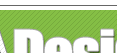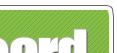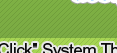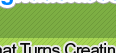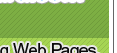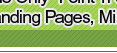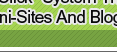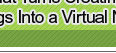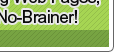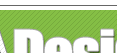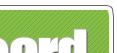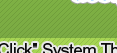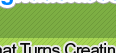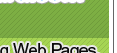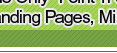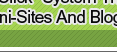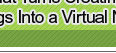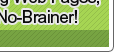Your Graphics Done Faster, Simpler, Easier, Cheaper --
Marlon Sanders' Design Dashboard
| Is Design Dashboard JUST for sales sites ? |
One: You can create graphic headers for blogs
Two: You can create graphics of all sorts for affiliate pre-sell pages
Three: You can create headers and other graphics for landing pages
Four: You can create graphics for Power Point slides
Five: You can create graphics for sales letter pages
| Are graphics even important? |
One: This is about more than just sales letters. It's about blogs, pre-sell pages, landing pages and even power points. So yes, they are important. You use them on EVERYTHING. A nice header really dresses up a blog. Plus, there's the branding aspects, power points, etc.
Two: Mr. John Doe guru swears graphics don't increase sales.
Well, I split tested graphics vs. no graphics on my sites and they ALWAYS increased sales. I've seen other similar results. I suggest that maybe the person split tested POOR graphics that didn't reinforce the sales argument. Graphics for the sake of graphics do NOT improve sales.
Graphics MUST reinforce your sales argument.
Three: Don't graphics cause pages to load slow?
They do if you don't know how to reduce file sizes, slice and dice, which are all things you need to know (and are taught in Design Dashboard). It's a flawed argument though.
If that were true, we would STILL be on the old text-based internet using a thing called Veronica, Archie and Gopher. The world wide web WAS a graphics revolution. It added graphics and video TO web pages. That war was won 7 or 8 years ago.
Four: Graphics allow you to create a consistent look and feel to your sites, thus branding your name and/or image and creating trust.
Have you ever seen all the DUMMIES books at the bookstore? They all have yellow and black covers with the same design. Same thing with Rich Dad Poor Dad books. Look at the logo on Coke bottles. What if every bottle had a different design?
| What is the problem design dashboard solves for you? |
Here are your options in terms of getting graphics on a web site:
1. Use a sales letter with no graphics
This works but when I split tested it, my sites with graphics routinely outperformed those without.
Second, you can't grand your name, image or business without graphics.
Third, graphics can help you make your sales point if you know how to use them right.
2. Outsource
Before the current outsourcing craze, before Elance was popular, I was outsourcing. And I'm NOT against it. But consider this:
One: Sometimes you're in a hurry and don't have time to wait 2-3 weeks for a design.
Two: If you use the same designers as everyone else, your pages will look like everyone else's, and you'll have no differentiation.
Three: Designers aren't cheap. And when you learn how EASY it is to do a lot of this stuff yourself, or have an assistant learn to do it, it just makes sense.
Four: You can train your assistant to do it. You don't have to do it yourself. So that IS outsourcing but in a way that gives you an advantage.
Five: Hiring designers off freelance sites sounds good, but can be a very frustrating experience in reality and damage your branding.
Why? Because what if the designer isn't available for your NEXT site? Now, you have no consistent style among your sites. Schizophrenic branding of your image isn't recommended by many experts.
3. Use Templates
If you buy your templates from the same place as everyone else, you'll look like everyone else, which defeats the purpose of making an impact with your graphics. I'm NOT anti-template. But consider these points:
One: You can use your own graphics to SPRUCE UP templates and make 'em look more potent.
Two: You can add handwritten notes, testimonial picture frames and other tricks that dress 'em up.
Three: Templates aren't cheap. You'll spend 2x to 10x the cost of the Design Dashboard to buy 'em.
Four: Most templates are NOT designed for direct response sites. So you have to hack them anyway. You might as well do your own.
Five: When you find out how EASY it is to do your own, or have your assistant do them, you'll at least sometimes choose this vs. buying a template AND save money in the process. Quality templates aren't cheap. And if they are, everybody is using them and you lose differentiation.
4. Learn Photoshop CS and do it yourself
Photoshop CS costs $650+ USD and is a monster to learn. You have to wade through gigantic books, most of which teach you stuff you'll never use on a direct response site, landing page, pre-page, blog or sales page.
Would you agree, then, that there is a problem that needs to be solved?
What is the solution to the above problem? |
I submit that the solution is to:
1. Learn to do graphics yourself, or...
If you don't have a virtual assistant yet, that leaves YOU! If you can learn to do at least some of your graphics yourself quickly and easily, if you can eliminate frustrating wait periods, if you can save money on templates that all blend together, would that benefit you?
Online marketing happens FAST. Sometimes you don't have 2, 3, and 4 weeks to WAIT for a designer to get around to doing YOUR graphics.
2. Train your virtual assistant to do 'em for you
Otherwise, you'll be stuck in a time crunch waiting, waiting, waiting for a designer, you'll have templates that look like everyone else's, you'll be spending a small fortune on templates that you don't know how to customize, and so forth.
The Design Dashboard sovles the above problems by teaching you to create graphics using a program that is 100% full-featured and later lets you move on up to full-blown Photoshop if you want to.
The objective is to help you create graphics that SAVE you money, help your sites stand out from the NOISE, let you do your own graphics in a time CRUNCH, and BRAND your marketing vs. the competition.
But will the design dashboard rEALLY be enough to help me? |
One: I've got a quadruple your money back guarantee that says it is. Plus, a 100% your money back guarantee.
Two: Step-by-step screen caps with instructions tell you what to do and how to do it. Videos reinforce important steps. It IS the fastest way to learn to do this stuff. The screen caps are faster than videos alone.
Three: The Design Dashboard uses a full-blow software program, not an emaciated, trimmed down program that really doesn't have any horsepower. Yet, with my instructions, you CAN get results. Guaranteed.
Four: You will NOT have to go through a learning curve now and then upgrade to a "real" graphics program later on and re-learn everything. The program I use will set you up perfect to use Photoshop CS later on should you decide to go the total pro route later. There will be no lost learning.
Five: The Design Dashboard doesn't cover just graphics. It has instructions on html, using a free program. It covers ftp, sales letters, shopping carts, autoresponders. And everything with step-by-step simplicity. It's a beautiful program that took months to create.
Six: I even have videos on how to create the EXACT elements used on the web site, so you can know how I created the Design Dashboard site itself.
Seven: I include patterns, gradients and other things already done for you that make life a lot faster, simpler, easier, cheaper.
But will Doing My Own Graphics Cause Other Problems? |
Am I going to get so sucked up in doing graphics that I don't have time to create products or do marketing?
Actually, NOT having the capacity to do your graphics can create costly delays. A lot of time you need it done TODAY, not a week or two from now.
You CAN outsource your graphics in-house to your assistant. I've always outsourced my graphics to my in-house people (that would be Lisa who created the Design Dashboard itself).
Bottom line? NOT being able to do your own graphics causes a lot of problems, waits, delays and expenses you don't need.
I have an obstacle to doing my own graphics |
1. I'm NOT a visual person
One: Train your virtual assistant
Two: Start a swipe file where you save web sites and print them out. Then put 'em in a 3-ring binder.
Three: Open your eyes and look at the graphics on TV, signs, billboards, magazines. You have examples EVERYWHERE.
2. I have a job and don't have much time in the evenings
The Dashboard should take 30 minutes or less per icon. Actually, we worked hard to get that down to 10 minutes. But other than the sales letter row, I'd say give it 30 minutes a night.
AFTER you learn, though, you can whip out simple headers and other stuff in 10 or 15 minutes. I'm talking stuff you'd have to pay the price of the Design Dashboard to BUY!
I'm not saying you'll do world class designs. You won't. But with a little practice, you might just be surprised at what you do.
3. I'd just rather hire someone else
That's fine if you want to pay them and you don't mind waiting until you're blue 'cause you're holding your breath waiting some more.. Oh, and if you hire the same people as everyone else your sites all look like cookie cutters of half the Internet. This is about what's good for your business. Not about your personal likes.
But you CAN train your assistant using the Design Dashboard. There are a few stipulations on that. Like you can't just send a copy to everyone and their dog. But one assistant? No problem.
I'm scared i'll suck and be dissapointed |
Again, I'm not saying you'll be a world-class designer. But I bet you feel pretty good about what you CAN and will be able to do. I've made it literally as goof proof as I could.
You're also protected by my moneyback guarantee and quadruple guarantee. You don't risk much.
Is there a reason to buy now? |
Yes, to get on the upcoming conference call.
http://www.designdashboard.com |